QCinephile Festival Badge
Unlock Exclusive Access with QCinephile Festival Badge!
WHAT YOU’LL GET
Personalized QCinephile Badge
A unique badge just for you
Screening Credits (5, 10, or 15)
Each credit lets you reserve a seat for one film
Limited-Edition Merchandise
Exclusive goodies available only to badge holders
YOUR BENEFITS
Exclusive Limited-Time Advance Online Booking
Early access to reserve seats before the general public
(Seats may be limited)
Access to Good Seats
Enjoy the films from some of the best spots in the house
(Subject to seat availability)
How It Works
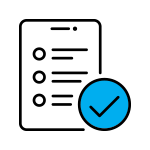
BOOK ONLINE
Select films, reserve your seats and get an eticket with unique QRcode.

PRESENT E-TICKET
Present the QRcode with your Festival Badge at the QCinema Desk for verification on the day of screening
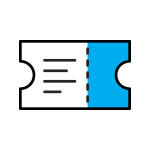
CLAIM CINEMA TICKET
We’ll give you a cinema-issued ticket that you will use for entry at the screening

ENJOY THE FILM
Sit back, and enjoy the film
HOW TO GET YOUR FESTIVAL BADGE
- Who Can Purchase?
Anyone who is of legal age. - What You’ll Need:
- Valid Email Address: For confirmations and updates.
- Mobile Number: So we can send you SMS notifications (Philippine numbers only).
- ID Picture: A clear, recognizable photo of your face.
- Payment Method: GCash or any wallet/account that can transfer to a GCash account.
- Valid ID: Student or government-issued ID to pick up your badge.
- Payment Details:
- Pricing:
5 Screening Credits – Php 1,250 (with 1 set of exclusive merch)
10 Screening Credits – Php 2,500 (with 2 sets of exclusive merch)
15 Screening Credits – Php 3,750 (with 2 sets of exclusive merch + 1 premium exclusive item) - Accepted Payments: GCash transfers, other digital wallets, or bank accounts that can transfer to GCash.
- Transaction Fees: Any fees charged by your bank or payment provider are your responsibility.
- Pricing:
- Steps to Purchase:
- Fill Out the Registration Form: Provide your details and contact information.
- Select Credits: Choose from 5, 10, or 15 credits. (1 credit = 1 film)
- Select Location: You will pick-up your badge and merchandise at this location.
- Submit the Form
- After Form Submission:
- You’ll receive an email with payment and further instructions.
-
Your login details for the online booking platform will be sent on or before November 10.
Once logged in, you’ll find your Claim QR Code under the TICKETS section of your account. This QR code will be used for badge and merchandise redemption.
-
⚠️ Important Note
Each person may hold only one (1) festival badge, regardless of type (e.g., QCinephile, Media, Filmmaker, etc.).If you already have another type of badge, please disclose this when registering for a QCinephile Badge. Duplicate registrations are not allowed.
MAKING FILM RESERVATIONS
- When Can You Start?
- Exclusive to QCinephile – Limited-Time Priority Online Booking!
Opens: November 10, 12:00 PM
Closes: November 11, 11:59 PM
Take advantage of this early access to secure your preferred screenings before booking opens to the public. - General booking opens on November 13 at 12:00 PM.
Seats may be more limited during general booking.
- Exclusive to QCinephile – Limited-Time Priority Online Booking!
- How to Reserve Seats:
- We’ll send you the link to our booking system where you can select your films and reserve your seats.
- Important Notes:
- Screening Credits: 1 credit = 1 film
- Seat Availability: Reservations are subject to seat availability.
- Reservation Cut-off: Make sure to reserve 1 hour before your chosen film’s screening schedule.
- Confirmation: You’ll receive an email with your e-ticket and a unique QR code immediately after making your reservation. You can also find your e-tickets in your account under “Tickets”.
- Two-Ticket System: For each reservation, you will receive an e-ticket, which you must exchange for a physical cinema-issued ticket at the QCinema Desk on the day of the screening.
- No Cancellations: Once you’ve reserved, you can’t cancel or change your booking.
- Films You Can Book:
- All films except blocked screenings, special presentations, or free screenings. Seats for gala screenings are limited.
- Screening Venues and Dates:
- Gateway Cineplex 18: November 15-23, 2025
- Ayala Cinemas Trinoma: November 15-18, 2025
- Eastwood Cinemas: November 15-18, 2025
- Robinsons Movieworld Galleria: November 19-22, 2025
- Fisher Mall Cinemas: November 19-22, 2025
- Ayala Cinemas Cloverleaf: November 19-22, 2025
- Reserving for Others:
- Festival Badges (including QCinephile) are personal and non-transferable, giving each holder exclusive access to our advance online booking system.
- To ensure fairness for all badge holders and the general public, you may reserve only one (1) seat per screening.
- If you’re attending with companions, they can purchase tickets directly from the cinema, including via advanced ticket booking at participating venues.
REDEEMING FESTIVAL BADGE & MERCH
- Where and When to Pick Up:
Show your Claim QR code at the QCinema Desk located in the cinema lobby of your chosen redemption location during the registration period.
-
- Gateway Cineplex 18
November 14, 3:00 – 8:30 PM
November 15-23, 11:30 AM – 8:30 PM - Ayala Cinemas TriNoma
November 15-18, 1:00 – 8:30 PM - Eastwood Cinemas
November 15-18, 12:30 – 8:30 PM - Robinsons Movieworld Galleria
November 19-22, 12:30 – 8:30 PM - Fisher Mall Cinemas
November 19-22, 1:00 – 8:30 PM - Ayala Cinemas Cloverleaf
November 19-22, 12:30 – 8:30 PM
- Gateway Cineplex 18
- What to Bring:
- Your valid student or government-issued ID. We may need to verify your identity when you pick up your badge and merchandise.
ON THE DAY OF SCREENING
- Redeeming Your Physical Tickets:
- Step 1: Go to the QCinema Desk located in the cinema lobby.
- Step 2: Show your e-ticket (with the QR code) and your Festival Badge.
- Step 3: We’ll exchange your e-ticket for a physical cinema-issued ticket.
- Important Information:
- Two-Ticket System: Remember, you need both your e-ticket and Festival Badge to get your physical cinema-issued ticket.
- Same-Day Redemption: Physical tickets can only be redeemed on the day of the screening at the QCinema Desk located in the cinema lobby.
- Arrive Early: Give yourself plenty of time to pick up your ticket and find your seat.
- Keep Everything Safe: You’re responsible for your online account, e-tickets, and physical tickets.
- Unique QR Codes: Don’t share your QR codes—they’re unique to you and valid for one use only.
CANCELLATIONS & REFUNDS
- Changing Your Mind:
- Sorry, all reservations are final and can’t be changed or canceled.
- If a Screening is Canceled:
- We’ll refund the screening credit back to your online account.
- Unused Credits:
- Unused screening credits are non-refundable, so be sure to use them all!
WE’RE HERE TO HELP
Contact us at [email protected].

